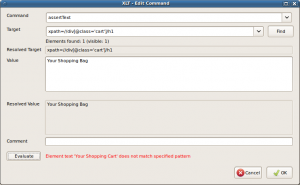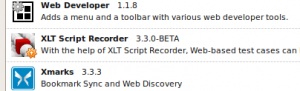Xceptance released version 4.9 of its load testing and test automation product Xceptance LoadTest. This is primarily a 3rd party update release, but also delivers some improvements.
Here is a selection of the most important changes:
- Script Developer supports Firefox 53
- Selenium updated to version 3.4.0
- Better reporting of JavaScript errors in script test cases
- Master controller displays the configured load profile
- Load test reports can be created for a subset of agents
- Load test reports shows the number of entries in data tables and shows summary values when filtering the table
- Demo app server ports can be reconfigured easily
Script Developer
Script Developer has been made compatible with the latest available Firefox version, while outdated versions are not supported any longer. Script Developer runs on Firefox 45/ESR up to 53 now.
Update Instructions: Firefox will not auto-update older versions of Script Developer to 4.9.0. You will need to do this manually. Please remove the currently installed version first and afterwards install the new version by simply dragging and dropping the file xlt-scriptdeveloper-4.9.0.xpi onto Firefox. Auto-updating within the 4.9.x product line will then work as usual again.
Alternatively you can visit the Mozilla Add-On marketplace and install Script Developer from there (https://addons.mozilla.org/en-US/firefox/addon/xceptance-script-developer/). Please make sure you uninstall your locally installed version first.
Framework
XLT now ships with Selenium 3.4.0. Make sure you update your locally installed driver binaries to the latest available version. This is especially true for geckodriver. In case you experience issues with geckodriver / Firefox, you might be better off running FirefoxDriver in legacy mode. The legacy mode is more mature.
All other core libraries have been updated as well. This also includes HtmlUnit for an improved browser emulation.
The XLT framework also comes with some functional improvements. In case a JavaScript expression in your script test case could not be evaluated successfully for any reason, the root cause will now be listed as part of the exception message. Libraries that make use of Java’s built-in logging framework do no longer log to the console, but to XLT’s log file.
Load and Performance Testing
The Mastercontroller now prints the configured load profile to the console when starting a load test and also when displaying the current status. This helps to spot test configuration mistakes earlier. Intermediate results downloaded, while a load test is still running, will now be flagged to distinguish them from final results.
The load test report shows the number of entries in a data table, and when filtering a data table, the footer row is updated accordingly. Load test reports may also be created for only a subset of the agents. You might remember that version 4.8 already delivered the ability to render reports for specific test cases only.
Last but not least, ec2_admin prints more details about running AWS machine instances and lets you review your choice before actually terminating running instances.
Demo App Server / Posters Store
The app server that hosts our demo applications uses ports 8080 and 8443 by default. Since these ports are often already used by other applications, you can now reconfigure them easily.
Our demo application Posters Store now runs with HTTPS only. Any HTTP request will be redirected to use HTTPS.
Sounds interesting? More details can be found in the release notes of XLT 4.9.