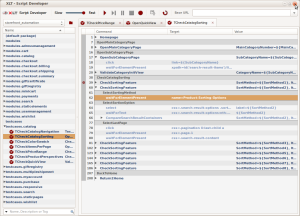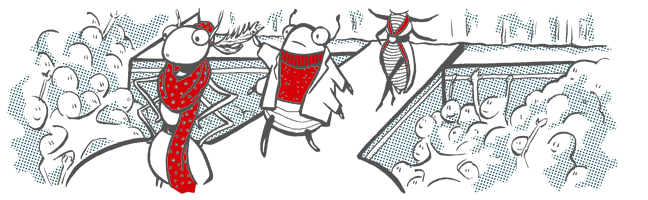Inspired by this UTest article 6 Things You Should Never Say to a Software Tester, we came up with additional six comments a software tester does not really like to hear:
But it works on my development machine!
We don’t doubt that, really. But a sandbox is called a sandbox for a reason. It’s a playground, a simulation of reality, with its own rules and regulations. Kids fight about sand castles first before moving on to arguing about real estate in the grown-up world, so please throw away your shovel for a second and join us in the real world!
You broke it.
“No, I didn’t!” – “Yes, you did!” – “NO, I DID NOT!” and so on… That was me and my friend in kindergarten, at the age of 4. The toy was in pieces and none of us could (or would) recall whose fault it was. And it didn’t really matter at this point. The more important question was how to hide the broken thing from the teacher to avoid any unpleasant consequences. Once we had figured that out, we were done with the argument and started working together. A good example for how you can learn from past mistakes.
Your test report says you executed all of the test cases, so there won’t be any new bugs from now on, right?
“You’ve eaten all the pasta, that means you’ll never be hungry again, right?” – If you think this is an absurd example, read the third statement again. See the analogy?
You’re testing e-commerce sites? Oh, so you’re basically shopping online all day long?
Yes. And no. I don’t need 100 luxury bathrobes embroidered with profanities, and I also don’t want them. I also don’t have a second home in Hawaii and I know that entering incomplete billing information won’t take me to the next step in checkout. And yet I simulated all these scenarios while testing. Testing an e-commerce site is different from ordinary online shopping, especially since the term “ordinary online shopping” has yet to be defined. Am I the grandmother who just got an iPad for Christmas and is now looking for bargains? Am I the hipster who is annoyed by all the promotions that are thrown at him while he just wants to get his shopping done? Is the website prepared for the most challenging checkout attempts? It is our job to find that out, and it has little to do with “online shopping”. Though I did try to pay my last purchase at the farmer’s market with a test credit card, but that’s another story…
I see your point, but it’s not a requirement.
So it’s not a requirement that the password field should be cleared out after submitting the form? Instead of treating the documentation as a bible, we’d appreciate the use of common sense more often. We know that there’s the tight schedule and the even tighter budget and that those things don’t allow for many extras. But, believe us, a password that floats around unattended on a page is not an extra, but it can hit you hard when it comes back to you later.
This is no longer a bug, please see the updated requirements.
This is even worse if it comes along with the previous statement. It should not be an acceptable solution to turn a defect into a requirement. If it happens and the alleged bug turns into a butterfly, that is if the requirements change, please! let! the! testers! know! We don’t like to spend our time hunting fake bugs, therefore we need to know about any updates as soon as possible. And yes, this also includes design changes!
What else comes to your mind?
 At Xceptance we think that “you live and you learn”, so we were eager to read about an upcoming training week by SQE in Boston (March 24-28). The various tracks had promising headlines like ‘How to Break Software: Robustness Testing Unleashed’ or “Testing Under Pressure” but we decided to pick our favorites and chose “Exploring Usability Testing” and “Mobile Application Testing”.
At Xceptance we think that “you live and you learn”, so we were eager to read about an upcoming training week by SQE in Boston (March 24-28). The various tracks had promising headlines like ‘How to Break Software: Robustness Testing Unleashed’ or “Testing Under Pressure” but we decided to pick our favorites and chose “Exploring Usability Testing” and “Mobile Application Testing”.