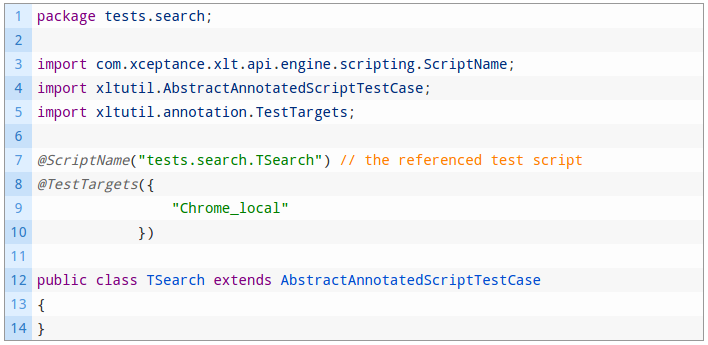Summary
In today’s post we will discuss the steps necessary to enhance an XLT-based test suite with multi-browser support. We will show how to tag your test cases to conveniently run them in different environments and execute the test suite in a local or remote fashion.
Introduction
Xceptance maintains a MIT licensed test suite at GitHub which demonstrates functional testing for large scale projects. With the suite we’ve put an emphasis on clear structures, naming and test case organization. Targeting Demandware’s SiteGenesis storefront at heart, the underlying concepts and mechanisms are valuable for everyone building test suites for comparable web applications with XLT. Next to being a template for test automation and best practices in test suite design, it can be a starting point ready to pick up in your very own projects. We regularly utilize it and want to encourage you to explore, employ and contribute.
A regular challenge in testing ecommerce applications is the variety of different browsers and platforms that are available today. As you probably know XLT, the test automation and load testing framework from Xceptance, is based on Selenium browser automation and the Webdriver API. Supporting multiple browsers therefore comes naturally. This blog post will demonstrate how XLT is able to streamline different testing environments directly in your test suite. You will learn how to execute your tests locally and remotely with the help of Sauce Labs and similar automated testing platforms. Along the way you will pick up some details about XLT as well as Script Developer and quickly find yourself equipped with a ready to use multi-browser test suite example.
Continue reading Multi-Browser Support for Test Automation with XLT