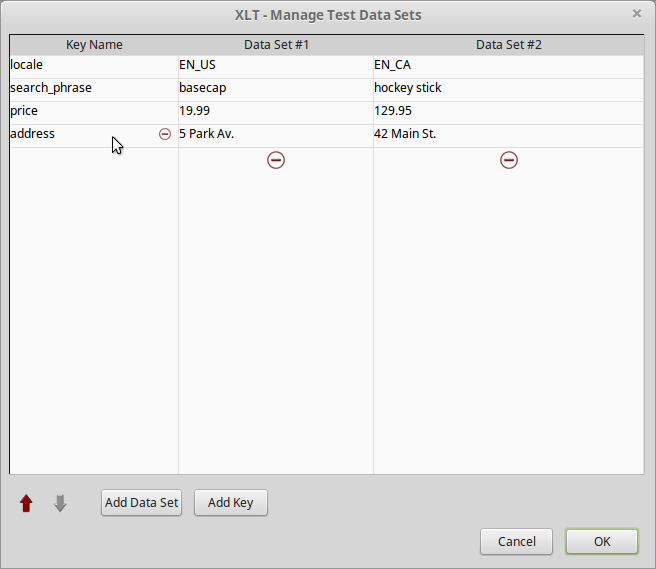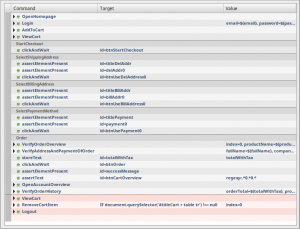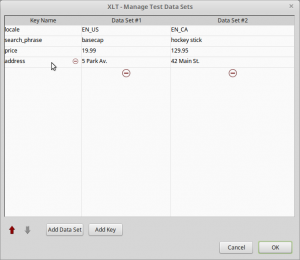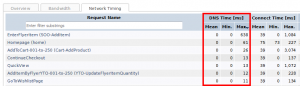Summary
Xceptance released version 4.7 of its load testing and test automation product Xceptance LoadTest. It features a wide range of improvements and new functionalities.
Here is a selection of the most important changes.
- Script Developer fully supports test data sets now
- Script Developer learned “post steps” for easy cleanup or tear down of test cases
- Script Developer and the framework support the new echo command for enhanced debugging
- Load testing supports a variable load factor function to easily and globally vary load quickly
- Load test reports display DNS resolution time
- Load test reports display error charts per error type and response code
- Data tables and charts for custom values display more details
- Data tables have sticky headers for easier data evaluation
- Load test reports can be created for specific test scenarios by filtering to include or exclude specific scenarios during report creation
- XLT can log method and POST data to its timer files
- All core libraries have been updated for improved browser support and improved performance
- The new Amazon data center in Mumbai, India (ap-south-1) has been added
See below for more details of the highlights. Make sure to read the full online release notes.
As always, this upgrade is free for everyone.
Script Developer
Script Developer ships with two new major features. The first is the support of “post steps” at the end of your script test cases. Post steps will always be executed no matter if the test case (or a previous post step) failed during execution. A post step is the perfect candidate to implement cleanup tasks to be run after the actual test case.
The second feature is the support of data sets for data-driven tests. Now data sets can be maintained and used right in Script Developer. This enables you to run a test case multiple times with different test data.
Additionally Script Developer has been made compatible with the latest available Firefox version, while outdated versions are not supported any longer. Script Developer runs on Firefox 38/ESR up to 48 now.
Framework
First of all, the XLT framework supports the new post-steps in script test cases as well. Data sets were already supported by the framework.
When using Chrome via XltChromeDriver, you will now get a much more detailed result browser with almost the same request and response details that you already know from the HtmlUnit based XltDriver.
XLT can now store the HTTP method as well as any POST data to the timers.csv files. Therefore the data in these files can now be used to replay the recorded requests.
If you prefer to code script test cases in Java or need them exported to Java, more detailed logs and more descriptive exception messages are now provided.
Last but not least, all core libraries have been updated, such as HtmlUnit and WebDriver/Selenium. This ensures a much better browser emulation with significant performance improvements and adds support for the latest native browsers.
Load and Performance Testing
If you are an XLT power user and use variable load profiles a lot, you will be happy to hear that XLT supports load factor functions now. Simply define a single load factor function to vary the load for all scenarios together.
The load test report has been improved as well. The data table and the charts in the Custom Values section are equipped with many more details now. The Errors section features separate charts for each error type, making it easier for you to identify when certain errors occurred in the course of a load test.
The Network Timing tab for requests now lists the time taken to lookup an IP address for a host name to help you identify issues with your DNS servers.
If you need to focus on particular test scenarios, you can specifically include or exclude scenarios during report generation with a new filter option at the command line.
XLT Proxy Recorder
In order to be able to record HTTPS requests, you need to add a special root CA certificate to your browser’s trust store. Instead of shipping a predefined root CA certificate that would be shared among all XLT users, we decided to equip XLT Proxy Recorder with an easy-to-use tool to create a fresh root CA certificate that is all your own and completely under your control.
Download and More Information
You can find more information about the latest release here: Release Notes. Download the latest release from our homepage.
As always, this update is free of charge for every user. You can use XLT freely for your daily automation work, regression testing, and performance validation.
Licenses and Support
Licenses and support can be conveniently ordered through our XLT Portal. You can instantly download licenses and purchase support right when needed. All your invoices and previous licenses (when purchased online) are accessible at any time.
We will notify you before your license or support runs out, so that you will never miss that again. This enables you to continue your daily automation and load testing work without interruption. Please note that we do not renew your contracts automatically, so no strings attached.
Visa, MasterCard and American Express are accepted. All credit card data is processed and secured by Stripe.